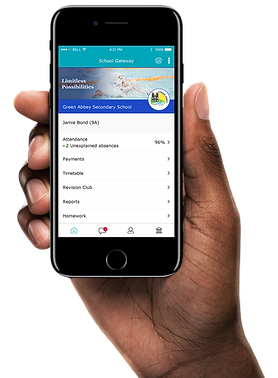Parent Notices
Latest

You may have missed...
07/10/2025 Letter for Parents Oct '25
01/09/25 - Open Evening Letter
23/09/25- Year 7 Tutor Evening
18/05/25 - Year 6 Induction Days
01/05/25 - Year 7 Parents Evening (K Band)
01/05/25 - Year 7 Parents Evening (S Band)
28/03/25 - Year 10 Parents Evening (Thurs 1st May)
11/02/25 - Year 6 Welcome Letter to Parents
28/02/25 - Year 8 Parents Evening K Band
28/02/25 - Year 8 Parents Evening S Band
24/02/25 - 6th Form Parents Evening
10/01/25 - Year 11 Update
08/01/25 - Year 11 Parents Evening 2
Ready for September?
September can come round quick and who doesn't want to go into the holidays knowing everything is sorted? Well we have a number of helpful links to help parents and carers get things in place.
All the key information our new year 7's should know ready for their first day.
Details on key dates, kit, food & travel and school standards to be aware of.
General information such as the school day, payment system for meals and catering and homework/learning portals. A lot of this is already covered in Student and Parent guides.
A comprehensive guide on our uniform/appearance standards and where to buy Kimberley School branded items. In addition there are pop-up shops such as show below.


Consultation Evenings
Parent Consultation Evenings provide a valuable opportunity for parents/carers to discuss their children’s progress at The Kimberley School. Please use these links to access our online booking system and parents' guide.
For upcoming Parents' Evenings dates, please see our Key Dates section.
If you experience technical problems with the SchoolCloud system during a Parents' Evening then please do email our ICT technicians h.desk@kimberleyschool.co.uk who will be available throughout the evening.
TKS Big Answer 2 - Parent Carer Feedback Video

Keeping up with what’s going on at school is easier than ever
School App
A free, smartphone app for parents is available for download called ‘School Gateway’ for Apple and Android smartphones & tablets. This technology has been available and in use since October 2014 and is a great way to keep informed of attendance, timetable information, behavior issues achievement points and serves as a convenient hub of general correspondence.
Any issues and queries about the app should be emailed to app@kimberleyschool.co.uk
For School Gateway: Please follow these steps.
1) Download and install the APP – based on phone operating system:
2) www.schoolgateway.com/apple (Apple) or www.schoolgateway.com/android (Android)
3) Launch the APP
4) Click on New User Tab
5) Enter your email address
6) Enter your Mobile No.
7) Click on SEND PIN
8) Should be able to login – if issues go back to the above link (Item 4) and select EXISTING USER and enter email and PIN.